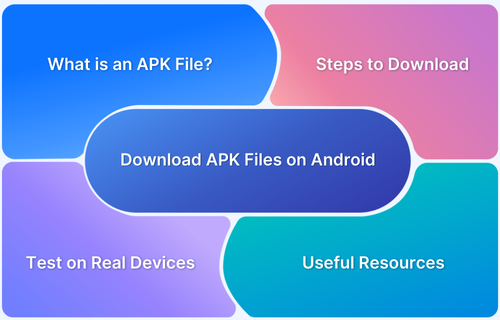In a world where paid streaming platforms are everywhere, not everyone wants to subscribe to multiple services. That’s where free streaming APKs come into play. Over the years, I’ve tested dozens of them, and in this guide, I’ll share the top 5 APKs for watching free movies and TV shows in 2025—all without needing a subscription.
Disclaimer
This article is for educational purposes only. We do not support or promote piracy. Use only legal content and ensure the APKs you use follow the laws of your region.
Why Use APKs for Streaming?
If you’re wondering why someone would use APKs for streaming, here are a few reasons:
- Free access to thousands of movies and shows
- No monthly subscription required
- Modded APKs often come without ads
- Stream in HD or even 4K
- Access to region-blocked content
Let’s now dive into the list.
1. Cinema HD APK
⭐ Best Overall for Free Movies & TV Shows
Cinema HD has long been a favorite among streamers for its clean interface, huge library, and easy navigation.
🔹 Features:
- Tons of movies and series in HD
- Subtitles support
- Chromecast compatibility
- Minimal ads
- Download option for offline viewing
🔸 Pros:
- Smooth streaming experience
- Lightweight and fast
- Regularly updated content
🔸 Cons:
- Not available on the Play Store
- Occasional dead links
2. BeeTV APK
🐝 Best for Customization and Subtitles
BeeTV is another fan favorite, mainly due to its advanced subtitle support and integration with Real-Debrid.
🔹 Features:
- Real-Debrid and Trakt integration
- Custom subtitle downloads
- Categorized by genre and rating
- External video player support (like MX Player)
🔸 Pros:
- Extensive movie database
- Ideal for international content
- Easy interface for beginners
🔸 Cons:
- More technical setup for Real-Debrid
- Interface can be buggy at times
3. Nova TV APK
🚀 Best for High-Speed Streaming
Nova TV APK offers a sleek UI, strong server links, and is known for buffer-free HD streams.
🔹 Features:
- Works on Android TV
- Multiple language subtitles
- Real-Debrid compatible
- Clean interface like Netflix
🔸 Pros:
- Regular updates
- Auto-resolve links
- Chromecast ready
🔸 Cons:
- Ads in free version
- Lacks some older content
4. FilmPlus APK
🎬 Best Clone of Terrarium TV
If you were a fan of Terrarium TV, then FilmPlus is its modern successor, rebuilt with updated features and a smooth UI.
🔹 Features:
- Huge library from classic to latest titles
- Real-Debrid and Trakt support
- Download options
- Auto-play next episode
🔸 Pros:
- Fast streaming servers
- Great for binge-watching series
- Simple to install
🔸 Cons:
- Some ads unless modded
- Requires permissions for downloads
5. Ocean Streamz APK
🌊 Best for International & Live TV Content
Ocean Streamz brings something extra to the table—live TV channels, movies, anime, and shows from around the world.
🔹 Features:
- Live TV channels (including sports & news)
- Huge anime library
- Available in many languages
- Built-in media player
🔸 Pros:
- Best for international users
- Variety of categories
- Minimal buffering
🔸 Cons:
- Interface can feel crowded
- Some links may require a VPN
Minimum Requirements to Use These APKs
| APK Name | Android Version | Storage Needed | Internet Speed |
|---|---|---|---|
| Cinema HD | Android 5.0+ | 20 MB | 5 Mbps or higher |
| BeeTV | Android 5.0+ | 15 MB | 5–10 Mbps |
| Nova TV | Android 5.0+ | 18 MB | 10 Mbps+ for HD |
| FilmPlus | Android 5.0+ | 22 MB | 8 Mbps |
| Ocean Streamz | Android 5.0+ | 30 MB | 10 Mbps+ for live |
How to Install Streaming APKs
- Download APK File from a trusted source (e.g., apkmirror, apkpure, or official site)
- Go to Settings > Security > Unknown Sources, and enable installation
- Open the downloaded APK and install it
- Once installed, launch the app and start streaming!
Safety Tips When Using Streaming APKs
✅ Use a VPN
Many APKs pull content from third-party sources, so a VPN protects your identity and unlocks region-blocked content.
✅ Use a Trusted Source
Only download APKs from well-known sites. Random sources may inject malware or trackers.
✅ Use an Antivirus
Install a mobile antivirus like Avast or Bitdefender to scan any suspicious APK.
FAQs
❓ Are these APKs legal?
It depends on the content source. Always use them responsibly and for legally available content.
❓ Do I need to root my device?
No. All these APKs work without rooting your Android device.
❓ Can I use these on Firestick or Android TV?
Yes! Most of them are compatible with Android TV, Firestick, and even TV boxes.
Conclusion
Streaming doesn’t have to be expensive. With the right APK, you can enjoy free, high-quality entertainment at your fingertips. Whether you’re into blockbuster movies, binge-worthy series, anime, or even live TV—there’s an APK on this list for you.
Just remember to always stay safe, use a VPN, and avoid piracy. With the right precautions, these APKs can transform your Android device into a full-featured streaming hub—without spending a dime.